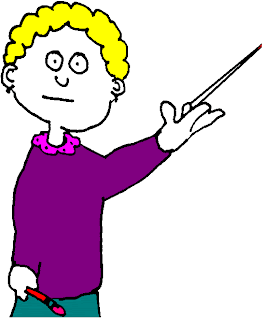The Networked Student by Wendy Drexler
This was an impressive video, it had a lot of ideas that were of interest to me. How wonderful it is that we have computers that enable students to communicate with all kinds of intellectual individuals and to actually learn from them and blend that knowledge into their studies, even when they are at home.
Some of the information listed in the video seemed to be very advanced. This type of learning seems like it would work better with older children. I just can't imagine children below the 4th grade level having the capability to "net work" on the internet.
Children younger than 4th grade know how to use a computer, but can they possibly "know" how to really use a computer to foster their learning in such a way that incorporates everyday activities with traditional teaching? I personally do not think so. I could be wrong, and would love to see it in action for myself.
There are many dangers for young children who are on the internet, especially when they are at home. For example; Little Susie, who is in 2nd grade, gets home from school at 3:30 and her parents are at work. So, the older sister is to watch after Susie for a few hours. Teenage sister goes in her room and leaves little Susie to do her homework, alone. Susie Googles some information and misspells a word, then on her screen pops up all kinds of bad words and information. There is no one supervising Susie while she is googling and browsing the internet for her school assignment. So, while Susie is supposed to be doing her school work, she is getting educated on subjects she shouldn't , all in the name of being a "networked" student. This is why I believe that children shouldn't be expected to have full computer access until they are older.
Why does the networked student need a teacher?
Computers are great tools for education but, they cannot be the only source of information and learning. There needs to be a way to combine computers with traditional teaching so that students benefit from both. Technology can't replace teachers. Teachers are crucial in helping students to stay organized and on task. As well as teaching the required materials to students and help with any issues that may arise.
Am I ready for networked students?
Honestly, I would have to say no at this point, but I am hoping with all that I am learning from EDM 310, I will be somewhat prepared for it.
_________________________________________________________________________________
This 7th graders PLN was great! She had it organized in categories. She keeps her personal sites separate from her school related sites, which helps when she is looking for certain kinds of information. Her PLN is very impressive! My PLN is not as organized nor as big, as I am still building mine. PLNs are a great way for students to stay organized with websites and online learning.
________________________________________________________________________________
Why Smart Board Are A Dumb Initiative By: Michael Stanton
Mr. Stanton, has an interesting perspective on the use and usefulness of a smartboard in the classroom. He doesn't seem to like them, other than because he is a gadget kind of guy. He basically says they are a waste of money and valuable resources that can be used in other needed areas of instruction and curriculum. He feels it doesn't change the overall model of teaching, which is what we should be striving for.
While I can appreciate Mr. Stanton's opinion, I don't agree with him on this matter. Yes, Smartboards are expensive, However, they provide valuable resources for the teachers and students. Often times children are made to sit and pay attention to a lesson being presented by a teacher who is a traditionalist in nature, always teaching in one way and never trying anything new. A smartboard can change that stuck-in-a rut education that teachers sometimes find themselves in. It also keeps the children engaged and excited to learn, which, I believe is crucial to a students educational outcome. Smartboards are a great way to present material in a new and exciting way that fosters creativity and learning.
Why I Hate Interactive Whiteboards By: Bill Ferriter
This piece was well written while giving a piece of his mind. I get that he doesn't like interactive white boards, and I see what he is trying to say however, it is his opinion. There are not many studies out there that would prove or disprove his stand on IWB so what he has to say bears no effect on how I feel about them. I think they are great tools, and I have seen many teachers put to good use of their IWBs. Children these days are much more into technology and benefit from lessons that are presented in such a way that makes them interact with the IWB, their teacher, and their peers. What may be good for some teachers may not be good for another. What matters is that students are in an atmosphere that is conducive for learning and further educational development.
Here is an article about how Milissa Gavel, starting using Smartboards in the classroom. Mrs. Gavel sees SMARTboard technology as learning for all.
In contrast Lisa Nielsen an educational administrator shares a short version of why she hates SMARTboards.
Friday, February 25, 2011
Wednesday, February 23, 2011
Project #10: 1st Progress Report on PLN
For my PLN I chose Symbaloo.com.
I first started using Symbaloo last semester after looking at a few of the previous EDM 310 students' blogs. It seemed to me like a great way to incorporate all of my favorite web sites as well as some educational tools in one location. I currently have personal tiles on my front page. They consist of social networking sites as well as blogs that I read everyday, news tiles, and my Gmail accounts. On my other tabs I have designated them for education. My favorite are the tools for writing and my classroom tab. I am still building my PLN and will continue to contribute to it as the semester goes on.
Monday, February 21, 2011
C4T #2
This week I was assigned to Ann Carnevale's blog, you can find it HERE
Comment #1
As her blog name would suggest, Mrs. Carnevale's blog is full of information regarding technology of every kind. The first entry was about shortcuts for the, Apple Mac computer. She listed a lot of short cuts that she uses all the time. As a new user to the Mac computer I was excited to learn these shortcuts and will use them myself. She also posted a video of time saving hand gestures, which I found extremely helpful. I would think that this post would be filed under "house keeping" so I looked to the previous post for a better topic. Don't misunderstand me, I loved learning about the Mac but I don't think it meets the criteria for C4T.
Mrs. Carnevale shares some exciting news and provided and update on some new resources. Her exciting news was; she and some other teachers from her school are hosting a write on project. It's a collaborative project involving several classes across the United States. Through the use of WIKI, the students will learn how to incorporate technology into their classroom while they are writing and illustrating stories.
Mrs. Carnevale also talked about a couple of resources; iTunes pod- casts and Carrot sticks. There is a section in iTunes pod-cast for K-12 but, it is not well organized and had lots to offer in terms of material, you just have to look for it.
Carrot Sticks is an online multi-player math game. She said her students like it but, there were a few issues with the program. She gave a list of pros and cons as stated by her students. Overall, she said, it was a great website for students to brush up on their math skills.
My response to her posts:
How did you do that?
Hi Ms. Carnevale,
My name is Kelly Evans, I am a college student at the University of South Alabama, where I am studying Elementary Education. I am a student in Dr. Strange’s EDM 310 class. I was very excited to see this post on short cuts for the Mac. I am a new user to the Mac. world thanks to Dr. Strange and this class. So far I am loving it, but it is a bit different than my previous HP lap top.
Exciting News and New Resources.
Hello again Mrs. Carnevale,
My name is Kelly Evans, I am a student at, The University of South Alabama. I am studying Elementary Education and am in Dr. Strange’s EDM 310 class. What an awesome project you have going on. I am sure the students are enjoying getting to know other students from other parts of the United States, while working on their stories. I think it’s a great way for them to think outside the box and incorporate their technological skills while doing something so fun.
As I said on your previous posts regarding short cuts to the Mac, I am a new user to the world of Apple products. However, I have had my apple Ipad from the day they came out. I use it mostly for reading, but will definitely check out the pod casts.
Also, I appreciate your students’ input on the carrot sticks game and am going to give the name of the website to my children’s teachers at their elementary school so that they can use it to brush up on their math skills.
Kelly Evans
Comment #2
Mrs. Carnevale's post on you tube videos for the primary classroom was awesome! The vidoes she shared links with were fabulous and so much fun to watch. I am saving them so my kindergartener can watch them when he gets home. I think these videos would make a great lesson opener kids. The video above is engaging and teaches the fundamentals of 2 vowels side by side. I can't wait to use these in my own classroom one day.
My response:Mrs. Carnevale,
Thank you so much for posting these great videos! I didn’t realize those were out there. I am looking forward to sharing them with my younger kids as well as my future students. I especially loved, ” When two vowels go walking.” The educational benefit to watching videos is that you don’t always have to do the talking and it gives the kids a break from the routine. Seeing these makes me excited about my future as an educator.
I am leaving a summary on my blog about the last few posts you have made, feel free to check it out.
Thanks again,
Kelly Evans
Here is another video from, Between the Lions.
Comment #1
As her blog name would suggest, Mrs. Carnevale's blog is full of information regarding technology of every kind. The first entry was about shortcuts for the, Apple Mac computer. She listed a lot of short cuts that she uses all the time. As a new user to the Mac computer I was excited to learn these shortcuts and will use them myself. She also posted a video of time saving hand gestures, which I found extremely helpful. I would think that this post would be filed under "house keeping" so I looked to the previous post for a better topic. Don't misunderstand me, I loved learning about the Mac but I don't think it meets the criteria for C4T.
Mrs. Carnevale shares some exciting news and provided and update on some new resources. Her exciting news was; she and some other teachers from her school are hosting a write on project. It's a collaborative project involving several classes across the United States. Through the use of WIKI, the students will learn how to incorporate technology into their classroom while they are writing and illustrating stories.
Mrs. Carnevale also talked about a couple of resources; iTunes pod- casts and Carrot sticks. There is a section in iTunes pod-cast for K-12 but, it is not well organized and had lots to offer in terms of material, you just have to look for it.
Carrot Sticks is an online multi-player math game. She said her students like it but, there were a few issues with the program. She gave a list of pros and cons as stated by her students. Overall, she said, it was a great website for students to brush up on their math skills.
My response to her posts:
How did you do that?
Hi Ms. Carnevale,
My name is Kelly Evans, I am a college student at the University of South Alabama, where I am studying Elementary Education. I am a student in Dr. Strange’s EDM 310 class. I was very excited to see this post on short cuts for the Mac. I am a new user to the Mac. world thanks to Dr. Strange and this class. So far I am loving it, but it is a bit different than my previous HP lap top.
Exciting News and New Resources.
Hello again Mrs. Carnevale,
My name is Kelly Evans, I am a student at, The University of South Alabama. I am studying Elementary Education and am in Dr. Strange’s EDM 310 class. What an awesome project you have going on. I am sure the students are enjoying getting to know other students from other parts of the United States, while working on their stories. I think it’s a great way for them to think outside the box and incorporate their technological skills while doing something so fun.
As I said on your previous posts regarding short cuts to the Mac, I am a new user to the world of Apple products. However, I have had my apple Ipad from the day they came out. I use it mostly for reading, but will definitely check out the pod casts.
Also, I appreciate your students’ input on the carrot sticks game and am going to give the name of the website to my children’s teachers at their elementary school so that they can use it to brush up on their math skills.
Kelly Evans
Comment #2
Mrs. Carnevale's post on you tube videos for the primary classroom was awesome! The vidoes she shared links with were fabulous and so much fun to watch. I am saving them so my kindergartener can watch them when he gets home. I think these videos would make a great lesson opener kids. The video above is engaging and teaches the fundamentals of 2 vowels side by side. I can't wait to use these in my own classroom one day.
My response:Mrs. Carnevale,
Thank you so much for posting these great videos! I didn’t realize those were out there. I am looking forward to sharing them with my younger kids as well as my future students. I especially loved, ” When two vowels go walking.” The educational benefit to watching videos is that you don’t always have to do the talking and it gives the kids a break from the routine. Seeing these makes me excited about my future as an educator.
I am leaving a summary on my blog about the last few posts you have made, feel free to check it out.
Thanks again,
Kelly Evans
Here is another video from, Between the Lions.
Project #7- C4K #1, #2, #3,
C4K #1
Vera S.
I did some investigation and found that Vera. S attends Crozet Elementary School, and Ms. White is a gifted services educator. Crozet Elementary is in Crozet Va.
Vera wrote about her beta fish Sunset. She describes him in detail using words,but also, her sentences were different colors, giving me a visual as to what he looks like. I told her he sounds beautiful and I liked how she used her sentences as a way to describe what Sunset looked like. I also provided her a link to my blog so she can learn a little more about me too.
C4K #2
Mike's Blog
Mike is in Mr. St. Pierre's Class. He wrote a beautiful poem about the wind. I told him he used great adjectives and the poem had a nice flow to it.
C4K #3
Subika's blog
In Subika's post she wrote about her frustration with shopping. She wants to shop but doesn't have the money to buy everything that she wants, so she pouts.
I told her how I love to shop, mostly buying for my kids. As well as, " By hitting the sale racks, you can save money while buying a little something for yourself."
Vera S.
I did some investigation and found that Vera. S attends Crozet Elementary School, and Ms. White is a gifted services educator. Crozet Elementary is in Crozet Va.
Vera wrote about her beta fish Sunset. She describes him in detail using words,but also, her sentences were different colors, giving me a visual as to what he looks like. I told her he sounds beautiful and I liked how she used her sentences as a way to describe what Sunset looked like. I also provided her a link to my blog so she can learn a little more about me too.
C4K #2
Mike's Blog
Mike is in Mr. St. Pierre's Class. He wrote a beautiful poem about the wind. I told him he used great adjectives and the poem had a nice flow to it.
C4K #3
Subika's blog
In Subika's post she wrote about her frustration with shopping. She wants to shop but doesn't have the money to buy everything that she wants, so she pouts.
I told her how I love to shop, mostly buying for my kids. As well as, " By hitting the sale racks, you can save money while buying a little something for yourself."
Thursday, February 17, 2011
Monday, February 14, 2011
Project #9a Timetoast Timeline
Here is a time time line of my life from 1972, the year I was born to now. I have provided pictures and some links.
Saturday, February 12, 2011
Blog Post #5
Langwithches
Ms.Tolisano had a great idea to enhance a Language Arts teacher's lesson plan using a little creativity and technology. I though it was an excellent way to incorporate technology with a literature lesson. Kudos to Mrs. Kuhr for embracing the idea and implementing new strategies to keep her students engaged and interested! She even provided her own lesson plan, which was well thought out and even provided the pros and cons of pod-casting while in the classroom area.
After one year she has incorporated different mediums (power point, essays, pod-casts) in which the students choose one that is better suited for them. I think giving students the choice of a medium, not only promotes independent thought, but also makes them accountable for their individual work. As this is an on going project, I can't wait to see how Mrs. Kuhr takes technology to the next level.
The Benefits of Pod-Casting in the Classrom By: Joe Dale
Joe Dale
Mr. Dale's video was very interesting, especially because I am new to pod-casting. He provided some very good reasons as to why it should be used in the classroom. I really like the idea of using pod-casting as a way to keep children, who are out of school up to date on the lessons that were missed, which I think is the best reason. There have been multiple occasions when my own kids were sick and missed a few days of school that they have had to stay after school to catch up on missed assignments. It would have been so much easier to have had a pod-cast to listen to, that way they would have been on the same schedule as their classmates when they returned to school.
I am excited to one day be able to do this with my future students. I think it would be a fun exercise to incorporate into my lesson plans. I believe it would be a great way to integrate project based lessons with traditional classroom work. It would seem to me that the students would actually learn material better this way, instead of just memorizing the facts and forgetting them after their tests.
Speaking from a parents point of view, when my kids have homework and do not understand it, they ask me questions, as does every child. And sometimes, I just don't know what it is they are trying to do so, a pod-cast would be very helpful in that respect.
Overall this video was extremely helpful in helping me to understand how pod-casts are a great tool to use in the classroom!
The Education Podcasting Network
The Education Podcasting Network is a fabulous educational source. I believe all teachers could benefit in some way by implementing some of the podcasts into their own lesson plans. Sometimes educators get stagnant in their teaching and this is a great way to refresh their minds and get their creative juices flowing. Educators need new ideas to incorporate traditional classroom experiences with project based learning and EPN is a great place to start. I will be sure to keep this in mind when I have my own classroom of students. There are many advantages to using podcasts in the classroom. It allows students to take their knowledge to a different level, encourages creativity and supplies in-depth learning. With podcasts students actually learn the material instead of memorizing and forgetting, which should be the goal of every teacher.
Ms.Tolisano had a great idea to enhance a Language Arts teacher's lesson plan using a little creativity and technology. I though it was an excellent way to incorporate technology with a literature lesson. Kudos to Mrs. Kuhr for embracing the idea and implementing new strategies to keep her students engaged and interested! She even provided her own lesson plan, which was well thought out and even provided the pros and cons of pod-casting while in the classroom area.
After one year she has incorporated different mediums (power point, essays, pod-casts) in which the students choose one that is better suited for them. I think giving students the choice of a medium, not only promotes independent thought, but also makes them accountable for their individual work. As this is an on going project, I can't wait to see how Mrs. Kuhr takes technology to the next level.
The Benefits of Pod-Casting in the Classrom By: Joe Dale
Joe Dale
Mr. Dale's video was very interesting, especially because I am new to pod-casting. He provided some very good reasons as to why it should be used in the classroom. I really like the idea of using pod-casting as a way to keep children, who are out of school up to date on the lessons that were missed, which I think is the best reason. There have been multiple occasions when my own kids were sick and missed a few days of school that they have had to stay after school to catch up on missed assignments. It would have been so much easier to have had a pod-cast to listen to, that way they would have been on the same schedule as their classmates when they returned to school.
I am excited to one day be able to do this with my future students. I think it would be a fun exercise to incorporate into my lesson plans. I believe it would be a great way to integrate project based lessons with traditional classroom work. It would seem to me that the students would actually learn material better this way, instead of just memorizing the facts and forgetting them after their tests.
Speaking from a parents point of view, when my kids have homework and do not understand it, they ask me questions, as does every child. And sometimes, I just don't know what it is they are trying to do so, a pod-cast would be very helpful in that respect.
Overall this video was extremely helpful in helping me to understand how pod-casts are a great tool to use in the classroom!
The Education Podcasting Network
The Education Podcasting Network is a fabulous educational source. I believe all teachers could benefit in some way by implementing some of the podcasts into their own lesson plans. Sometimes educators get stagnant in their teaching and this is a great way to refresh their minds and get their creative juices flowing. Educators need new ideas to incorporate traditional classroom experiences with project based learning and EPN is a great place to start. I will be sure to keep this in mind when I have my own classroom of students. There are many advantages to using podcasts in the classroom. It allows students to take their knowledge to a different level, encourages creativity and supplies in-depth learning. With podcasts students actually learn the material instead of memorizing and forgetting, which should be the goal of every teacher.
Friday, February 11, 2011
Tuesday, February 8, 2011
Sunday, February 6, 2011
Something new to do
I know this is not a requirement for EDM310, but I decided that I wanted to document my field experiences at J.E. Turner Elementary School on my EDM 310 blog. These field experiences are a requirement for my EDF class and since this is a media class I wanted to focus on the types of technology being used in the classrooms that I will visit and also what I am doing with my time while I am at the school.
As a student at, The University of South Alabama, I feel it is my duty to expound on my experiences as a future educator, to learn from my inexperience and make myself accountable for every moment I spend in a classroom helping and observing students. I do not want to be just a "good" teacher, I want to be a "great" teacher! I believe the only way to achieve this goal is by learning more, experiencing more, and not be afraid to jump in and prepare myself to take the reins. I welcome your comments, good or bad, so feel free to comment and offer advice.
As a student at, The University of South Alabama, I feel it is my duty to expound on my experiences as a future educator, to learn from my inexperience and make myself accountable for every moment I spend in a classroom helping and observing students. I do not want to be just a "good" teacher, I want to be a "great" teacher! I believe the only way to achieve this goal is by learning more, experiencing more, and not be afraid to jump in and prepare myself to take the reins. I welcome your comments, good or bad, so feel free to comment and offer advice.
Wednesday, February 2, 2011
Blog Post # 4
Don't Teach Your Kids This Stuff. Please? can be found
here
Mr. McLeod's post was interesting. At first he wrote about a lot of bad things that can happen as a result of using technology but, if you really read between the lines he also writes about great things a student can learn as a result of having access to computers and such. Having access to technology has pros and cons, I just believe that the pros out-weigh the cons. There is simply no way that students can go through the educational process without ever knowing or being taught how to use a computer or other instruments of technology, especially in this day and age. Learning how to use a computer appropriately and safely should be paramount in teaching students/children how to use technology, so that we protect them from the negative aspects of the computer world. To sum it up, Technology can be great tool for students in education and in life in general.
The iSchool Initiative.
Travis Allen has some great ideas! He speaks of an initiative that will propel classrooms into the age of technology. His idea is to use an ipod-touch sort of device that is geared towards the classroom. He suggested several APS that will enable students to learn lessons, e-mail their teachers,and take notes. Travis also says that by using this system it will save the school systems money. For example, no papers to copy and no calculators or projectors to buy. In essence, he believes this initiative is cheaper than the traditional way of pencils, paper, projectors and such.
While I think that Travis has some great ideas. I don't know if it can be done. It is "cool" to see it on screen, but would it really be able to work? Maybe, if it was done at the high school level. By then students are more responsible and capable of understanding what one should do and what they should not do. We are talking about an expensive piece of equipment. I think that Elementary age students are not capable of handling that kind of responsibility. The initial cost to get started would be huge! I expect that the school system would have to bare that expense and I just don't think that it would be greatly received by the powers that be. So, I think computers will have to do for now, unless the school system can get their hands of some government funding to get the program up and running.
The Lost Generation
At first I was saddened for the younger generation. Imagine not having any hope for your future or that family would not be as important as money. How depressing it would be to get married and already know that you would be divorcing within 20 years.
We do live in a world of uncertainties, the outlook for some is bleak but, it can be turned around. People need to be more aggressive in the hunt for a better future. They need to take a stand for what they believe in, and not get complacent with life.
I like how she did the video. It was an awesome theme, she went forward in her life which was full of negativity. She then hit the rewind button to go back and change the course of her life, so she could make it better. If we could all do that, I am sure there would be a lot of rewind buttons being hit.
Jennifer Chamber's post and Eric Whitacre's Virtual Choir
It's funny that Jenifer thinks she has become a blogger. I too, feel that way. Before this class I had a blog, but it was for personal use, and I wasn't that committed to it at all, only posting here and there. But, not really using it as a forum to put down my thoughts on various educational articles or videos. I guess that is what this class really does to students. It makes them really think about different issues that we will face as future educators. In essence EDM 310 makes us all bloggers as well as aids us in our journey towards becoming technologically literate.
Eric Whitacre's Virtual Choir was amazing! Who knew you could make music like that and never be in a room with the other musicians? The sound was beautiful. It had great harmony and dynamics. What an awesome way to showcase such great talent over the internet. It is unbelievable that Mr. Whitacre could gather together that many clips from that many different people and fuse them together to produce that kind of sound. What is really cool is that he did it using the internet. The internet has come a long way from just chat rooms and games.
Teaching in the 21st Century.
Computers are terrific learning aids. There is so much information that can be found, all one has to do is search for a keyword in the subject matter you are interested in. It is true that students can be taught information, facts,formulas,etc. but, the question is; Can they put the information to good use? I don't really believe that only providing the previously mentioned items makes us obsolete. However, I do believe that we should be able to teach those things using different kinds of mediums, such as; computers,iPods, and iPads. I don't think that we are the main source for knowledge, there is so much more out there to learn and it is up to us, as educators to provide students with as much information as possible to make learning fun and interesting by engaging the students with new ideas and technology.
To teach in the 21st century, educators need to be technologically literate. We need to be open to new ideas and take the time to learn about new approaches to various subject matter, be it curriculum or life skills. Teaching is not like it used to be. Teaching is so much more than just plain old paper and pencil. Teaching has become a world of Smart Boards,Computers, and Gadgets and learning to use them appropriately is a sure way to keep students engaged so they actually learn the material that is being taught.
here
Mr. McLeod's post was interesting. At first he wrote about a lot of bad things that can happen as a result of using technology but, if you really read between the lines he also writes about great things a student can learn as a result of having access to computers and such. Having access to technology has pros and cons, I just believe that the pros out-weigh the cons. There is simply no way that students can go through the educational process without ever knowing or being taught how to use a computer or other instruments of technology, especially in this day and age. Learning how to use a computer appropriately and safely should be paramount in teaching students/children how to use technology, so that we protect them from the negative aspects of the computer world. To sum it up, Technology can be great tool for students in education and in life in general.
The iSchool Initiative.
Travis Allen has some great ideas! He speaks of an initiative that will propel classrooms into the age of technology. His idea is to use an ipod-touch sort of device that is geared towards the classroom. He suggested several APS that will enable students to learn lessons, e-mail their teachers,and take notes. Travis also says that by using this system it will save the school systems money. For example, no papers to copy and no calculators or projectors to buy. In essence, he believes this initiative is cheaper than the traditional way of pencils, paper, projectors and such.
While I think that Travis has some great ideas. I don't know if it can be done. It is "cool" to see it on screen, but would it really be able to work? Maybe, if it was done at the high school level. By then students are more responsible and capable of understanding what one should do and what they should not do. We are talking about an expensive piece of equipment. I think that Elementary age students are not capable of handling that kind of responsibility. The initial cost to get started would be huge! I expect that the school system would have to bare that expense and I just don't think that it would be greatly received by the powers that be. So, I think computers will have to do for now, unless the school system can get their hands of some government funding to get the program up and running.
The Lost Generation
At first I was saddened for the younger generation. Imagine not having any hope for your future or that family would not be as important as money. How depressing it would be to get married and already know that you would be divorcing within 20 years.
We do live in a world of uncertainties, the outlook for some is bleak but, it can be turned around. People need to be more aggressive in the hunt for a better future. They need to take a stand for what they believe in, and not get complacent with life.
I like how she did the video. It was an awesome theme, she went forward in her life which was full of negativity. She then hit the rewind button to go back and change the course of her life, so she could make it better. If we could all do that, I am sure there would be a lot of rewind buttons being hit.
Jennifer Chamber's post and Eric Whitacre's Virtual Choir
It's funny that Jenifer thinks she has become a blogger. I too, feel that way. Before this class I had a blog, but it was for personal use, and I wasn't that committed to it at all, only posting here and there. But, not really using it as a forum to put down my thoughts on various educational articles or videos. I guess that is what this class really does to students. It makes them really think about different issues that we will face as future educators. In essence EDM 310 makes us all bloggers as well as aids us in our journey towards becoming technologically literate.
Eric Whitacre's Virtual Choir was amazing! Who knew you could make music like that and never be in a room with the other musicians? The sound was beautiful. It had great harmony and dynamics. What an awesome way to showcase such great talent over the internet. It is unbelievable that Mr. Whitacre could gather together that many clips from that many different people and fuse them together to produce that kind of sound. What is really cool is that he did it using the internet. The internet has come a long way from just chat rooms and games.
Teaching in the 21st Century.
Computers are terrific learning aids. There is so much information that can be found, all one has to do is search for a keyword in the subject matter you are interested in. It is true that students can be taught information, facts,formulas,etc. but, the question is; Can they put the information to good use? I don't really believe that only providing the previously mentioned items makes us obsolete. However, I do believe that we should be able to teach those things using different kinds of mediums, such as; computers,iPods, and iPads. I don't think that we are the main source for knowledge, there is so much more out there to learn and it is up to us, as educators to provide students with as much information as possible to make learning fun and interesting by engaging the students with new ideas and technology.
To teach in the 21st century, educators need to be technologically literate. We need to be open to new ideas and take the time to learn about new approaches to various subject matter, be it curriculum or life skills. Teaching is not like it used to be. Teaching is so much more than just plain old paper and pencil. Teaching has become a world of Smart Boards,Computers, and Gadgets and learning to use them appropriately is a sure way to keep students engaged so they actually learn the material that is being taught.
Subscribe to:
Comments (Atom)